Qeep | Multi player Gaming | IM | Nokia Application
11:33 PM
post giang

So tell me something everyone, how do you Qeep? Lol. No no it sure is not a typo and actually today I am going to present you one of the finest and most feature packed application for mobile devices. For those who already have heard it all before, yes today I am featuring the social instant messenger called ‘Qeep’ (..love the name cause it sure is quite catchy!).
For those who haven’t heard or used Qeep ever, well you better start using it right now or be left behind. So what exactly does Qeep offer which other similar, IM based application does not right? It is the same question I asked to myself when I heard about Qeep for the first time ever. Firstly, like many other IM based applications, Qeep is free! Like many other IM based mobile applications Qeep offers sending QMS (SMS of course lol) messages free! And like many other software, Qeep is lightweight and easy on the bills. There is a big plausible ‘but’ with Qeep though, Qeep lets you do a whole lot more than just IM-ing or stuff like that.
Qeep offers photo blogging, live chatting and the most terrific part of Qeep is “Multiplayer Gaming” on your smartphones! How much flash memory any application like this requires depends phone to phone but generally, they are all heavyweight champions and almost all of them immediately crashes when you are typing super fast like I do with the T9 dictionary on. Qeep however is super lightweight compared to all those other symbian or java based applications, Qeep consumes almost only half the memory compared to any other similar application if not any less so that’s a huge plus for any IM applications! I have been using it since last week to test it out and honestly I had doubts myself about the features and the size overall, but to my amazement, I must say that Qeep is really Qeeping me on my toes, but relaxed cause it hasn’t crashed even once. Can you imagine just how much flash memory does any other application like this consumes without even offering all these? Since I am a blogger I really dig the fact that it offers photo blogging on the go, no other application have that feature and honestly speaking I always had to shut off my IM application before opening up Opera Mobile to post in the blog (not this blog though). But with that application I already can actually launch and browse the web at the same time with Opera, though I actually don’t need to cause I can blog through the Qeep interface but I just had to test it out myself. I usually like lightweight IMs which just serves my purpose and keeps my bill under control, so I never was a fan of resource hoggers kinda applications (not naming any though, I am sure you all can guess) and needed a Java based platform which I can actually keep open and running in the background when I am browsing the web. I also love the fact that you can send SMS on the go without actually involving your network SMS gateway. So the cost of SMS is really zero, you will be charged by your operator though for the GPRS, WAP, EDGE, 3G, UMTS HSDPA or whatever else is applicable in your case.
One of the most interesting features of Qeep is that you can actually play multiplayer games online with your friends. All the games are really simple but quite engaging to say the very least. And since you will be playing with or against your friends and foes, you can be pretty sure that it will be that damn hard to win which really makes it much more fun! I hate easy mobile games, I hate complicated but I absolutely love competitive games and almost all the games will test your skills, especially your Brain Department.You can chat and blog and play online mulitplayer mobile games and open Opera Mobile in the background and receive calls, send and receive sms all at once!! Multitasking? You bet it is with the Qeep factor lol!!! Anyway you do have to sign up for Qeep on their official website located at Qeep.net before you can actually sign in and start to make friends, registration is definitely free my friends. The community is really buzzing all the time and as much as I know they have more than 200,000 registered Qeepers (including me) who will surely be Qeeping you busy with Qeep! (Damn this word is catchy!). Within all my excitement, I now realize I have forgot to mention that with Qeep you can send “Qool Qounds” …err I meant ‘cool sounds’ lol. They are all really funny sounds, like the audio versions of the famous MSN “wink”. They will play on your friends handset if they kept the sound option activated as well.
Anyway, enough Qeeping from me for one day! May you all have an awesome time just like I am having with Qeep and do add me there as a friend if you can. This multi featured Instant Messenger will support all your N-Series or E-Series cell phones or pda, S60 or S40 or anything else you might be using. Since I am a Nokiddict, I am mentioning some of the Nokia phones which surely works with this one. Some examples are: Nokia N70, N91, N90, N92, N93, N95, N96, N78, E51, 6120, 3290, E65, 6600, 6600 Slide, 3230, 6680, 6681, N71, N72, N73, N75, N80, N81, N82, E90, E70, 6110 Navigator, Arte, Prism, E50, E60, E61, E62, E66, E71, 5700 Xpress Music, 5710, 5500 Sport, 5310, Nokia 5300 etc and a whole lot more. As much as I have seen it seems to work with all the network operators including AT&T Wireless, Sprint, Vodacom, Vodafone, T-Mobile (Prepaid plans and post paid plans), Virgin Mobile, Verizon Wireless, Telenor, Orange Mobile UK, Grameenphone, Airtel, etc. Feel free to download it and add me as well!
Do share your comments and point of views about Qeep here, I am hopeful that you will like it as well. And if you do like my blog and want to support my efforts, then please do subscribe to my newsletter or RSS feed via your favorite feed reader or simply via email. Cheerios, Qeep well and Godspeed!
Screenshots:


Free Downloads:
Source: nokiasymbianthemes
This entry was posted on October 4, 2009 at 12:14 pm, and is filed under
E-Mail - Social
. Follow any responses to this post through RSS. You can leave a response, or trackback from your own site.
Subscribe to:
Post Comments (Atom)

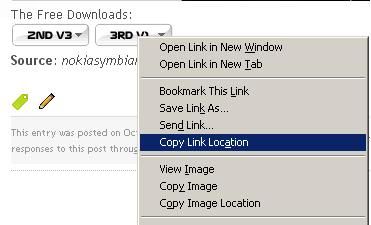
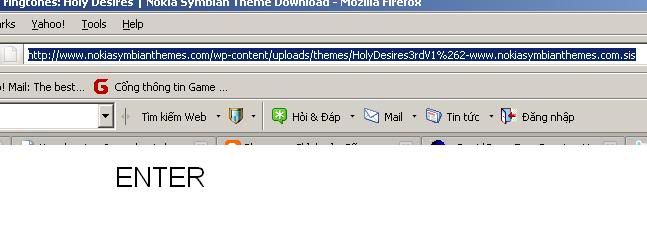
Post a Comment